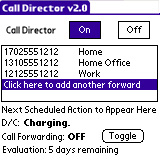Treo 600, Treo 650, Treo 680, Treo 700p and Centro
Automatically
direct incomming calls from your Treo 600 / Treo 650 / Treo 680 / Treo 700p / Centro by forwarding calls to any phone number when you plug it into the charging cradle or charging cable. When you remove the Treo from the charger, it will turn off call forwarding.
It is great for home / office type situations where
you can have all your calls come into one number when you have a land line
available. It can also help you with airtime charges if your service
provider offers unlimited forwarding. You can also benefit from this
product if your home or office has poor reception.
It saves time, saves plan minutes* and saves your battery!
*some carriers
have unlimited call forwarding and others charge a fee, please check with
your plan before using call forwarding feature.
FREE 7 DAY TRIAL PERIOD - Please Download latest version and try it
before you register.
Click the "Buy Now" button to obtain
registration code for Call Director. Payment is made through PayPal and you will receive registration code immediately via email. If you dont receive an email within 5-10 minutes, please
check your junk / spam folder.
12/06/2006 - Version 2.4 Released Download v2.4
Addded support for Treo 680.
No need to upgrade from v2.3 if you are on Treo 600/650.
For questions or technical support please click here to email
Call Forwarding Trouble Shooting:
Call Forwarding will not work unless all of the following are true:
- Call Forwarding is activated on your account. Contact your mobile service provider to make sure this feature is enabled. It is not always turned on by default.
- You are within an area of wireless coverage. Your Treo needs to talk to the network in order to enable call forwarding, so if there's no network, you won't be able to forward.
- The call forwarding number is valid (double-check it if you're not receiving calls). Depending on your account type, you may not be able to forward calls to certain numbers. Contact your mobile service provider for more info.
- You are not roaming. Your mobile service provider may not allow you to forward
calls when you're out of your home calling area. Contact them for more
info.